Bootlace 2.1 can install Android Froyo on your jailbroken iPhone 2G or 3G, no computer needed
Some developers have snuck in and created Steve Jobs’ worst nightmare – Android 2.2 Froyo port for the iPhone. If you have a jailbroken iPhone 2G or 3G you can install Bootlace 2.1 and run Froyo way earlier than some actual Android smartphones. You don’t need a computer to do it either…
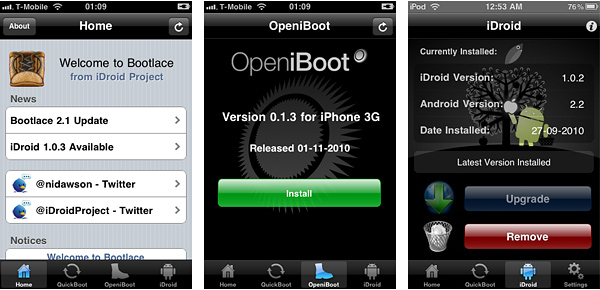
You have to keep in mind this is as unofficial as it gets (Apple is not exactly known for supporting the hacking community) and the Android port for the iPhone is not full baked either – there’s no power management, for instance, so your battery will run flat pretty quickly. Marrying Android and the iPhone is not a new affair, but it’s only now that hard-working developers have come up with a an easy, seamless way of installing it.
You can follow this installation guide if you want to give it a shot. Or if your device is not supported you’ll want to keep an eye on this page – it lists the progress iDroid (that’s the name of Android for the iPhone) on different devices. iPod Touch 1G support is almost done and iPhone 4 is still in the very early stages.
Anyway, once you have OpeniBoot and install Bootlace, you’ll be able to install (an upgrade) iDroid without a computer. Here it is on video:
There’s no good solution for some hardware incompatibilities – namely the keys. Right now, the iPhone’s home key is mapped to Android’s menu key, the Power key serves as back, volume up is call key and volume down is the Home key.
Still, a well-designed Android launcher can take care of that problem. iDroid doesn’t have access to the Android Market, but there are other ways to install apps.
So, iDroid is far from complete but it’s a really interesting project. What do you say – will you use it when those incomplete features are done?
Featured
Categories
- Mobile phones
- Mobile software
- Mobile computers
- Rumors
- Fun stuff
- Various
- Android
- Desktop software
- Featured
- Misc gadgets
- Gaming
- Digital cameras
- Tablets
- iOS
- Desktop computers
- Windows Phone
- GSMArena
com - Online Services
- Mobile Services
- Smart Watches
- Battery tests
- BlackBerry
- Social Networks
- Web Browsers
- Portable Players
- Network Operators
- CDMA
- Windows
- Headphones
- Hands-on
 HTC One E9+ performance benchmarks
HTC One E9+ performance benchmarks Your verdict on Android M, iOS 9 and Watch OS 2.0
Your verdict on Android M, iOS 9 and Watch OS 2.0 Hot or Not: Android M, iOS 9 and Watch OS 2.0
Hot or Not: Android M, iOS 9 and Watch OS 2.0 Samsung Galaxy S6 updated to Android 5.1.1: exploring the differences on video
Samsung Galaxy S6 updated to Android 5.1.1: exploring the differences on video HTC One M9+ preview
HTC One M9+ preview
Comments
Rules for posting