BlackBerry Playbook v1.0.7 update brings new multimedia features
The BlackBerry Tablet OS (that’s the PlayBook platform) just got an update to version 1.0.7. It brings an updated BlackBerry Bridge app, portrait mode in pictures app, pinch zooming in videos and extended language support.
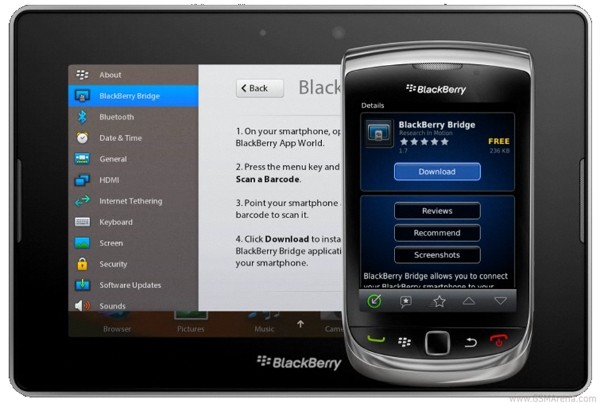
The BlackBerry Bridge app is used to connect your BlackBerry smartphone to your PlayBook tablet wirelessly. What’s new with the app is that now you can save email attachments to either a removable SD card or the internal storage of the smartphone. Also you can also download .ZIP attachments to your smartphone for editing or viewing.
Moving on to the multimedia improvements – you get portrait viewing mode support in the pictures app on the Playbook and pinch to zoom while you’re watching a video. The first one is a must nowadays in any photo app on a touch-oriented device while the multi-touch zoom in the video is very cool because all the while the clip doesn’t stop playing.
Finally the v1.0.7 update brings a set of 15 new languages to your BlackBerry tablet – for more information on which just hit the source link below.
The update is available over-the-air you’ll only need Wi-Fi at your disposal to get it. You should get a software update notification in the tablet status ribbon on your PlayBook. To use the updated BlackBerry Bridge app users will also have to update the app on their smartphones.
Featured
Categories
- Mobile phones
- Mobile software
- Mobile computers
- Rumors
- Fun stuff
- Various
- Android
- Desktop software
- Featured
- Misc gadgets
- Gaming
- Digital cameras
- Tablets
- iOS
- Desktop computers
- Windows Phone
- GSMArena
com - Online Services
- Mobile Services
- Smart Watches
- Battery tests
- BlackBerry
- Social Networks
- Web Browsers
- Portable Players
- Network Operators
- CDMA
- Windows
- Headphones
- Hands-on
 Oppo R7 battery life test
Oppo R7 battery life test Benchmarking Asus ZenFone 2 ZE551ML with Intel Atom Z3580 SoC and 4GB of RAM
Benchmarking Asus ZenFone 2 ZE551ML with Intel Atom Z3580 SoC and 4GB of RAM Your verdict on Android M, iOS 9 and Watch OS 2.0
Your verdict on Android M, iOS 9 and Watch OS 2.0 HTC One M9+ preview
HTC One M9+ preview Xiaomi Mi 4i battery life test
Xiaomi Mi 4i battery life test
Comments
Rules for posting