New build of Windows 10 Technical Preview now out with Cortana and Xbox features
Following its very detailed “briefing” about Windows 10 a couple of days ago, Microsoft has today released the January update for the Technical Preview of its next OS. This can now be downloaded from the dedicated site, and you can even get an ISO file if you so wish.
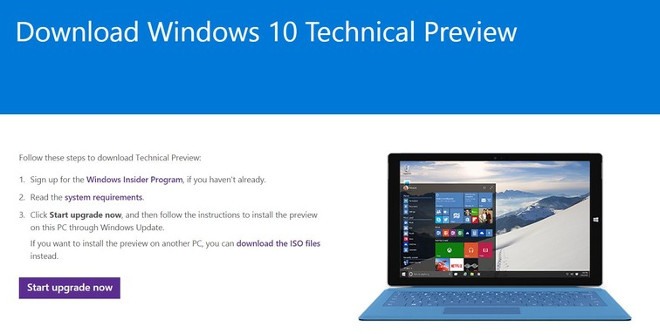
The January build comes with many new features, and probably the most important new things inside of it are Cortana and the new Xbox app.
While the latter doesn’t yet support streaming games from an Xbox One to a PC, it does let you view friends’ activity, post to timeline, and view game DVR videos. And there’s an important caveat to note about Microsoft’s personal assistant, namely that it’s currently available in US English only. As you may expect, it does sync to Windows Phone.
The new Action Center has replaced the Charms bar, and it houses notifications, quick action keys, and settings. The People, Outlook, Photos, and Maps apps have been updated. A new “smart snap” mode is in, which shows you a list of running apps when you snap another app, assuming that you’d want to snap an additional one after that.
Continuum lets you switch between tablet and PC mode with one click (or tap). For the Surface Pro 3, the switch should automatically be employed when you attach or remove its keyboard.
This is it for now. Other things such as the Project Spartan browser or the new touch-optimized Office suite are not to be found in this particular build of the Technical Preview. They will be coming in the following months through the Insider program, though.
Featured
Categories
- Mobile phones
- Mobile software
- Mobile computers
- Rumors
- Fun stuff
- Various
- Android
- Desktop software
- Featured
- Misc gadgets
- Gaming
- Digital cameras
- Tablets
- iOS
- Desktop computers
- Windows Phone
- GSMArena
com - Online Services
- Mobile Services
- Smart Watches
- Battery tests
- BlackBerry
- Social Networks
- Web Browsers
- Portable Players
- Network Operators
- CDMA
- Windows
- Headphones
- Hands-on
 Samsung Galaxy S6 updated to Android 5.1.1: exploring the differences on video
Samsung Galaxy S6 updated to Android 5.1.1: exploring the differences on video Xiaomi Mi 4i battery life test
Xiaomi Mi 4i battery life test Your verdict on Android M, iOS 9 and Watch OS 2.0
Your verdict on Android M, iOS 9 and Watch OS 2.0 HTC One E9+ performance benchmarks
HTC One E9+ performance benchmarks HTC One M9+ preview
HTC One M9+ preview
Comments
Rules for posting