Adobe Lightroom mobile released for Android phones
Adobe Lightroom, one of the cornerstones of the company’s popular creative suite is not a novelty on mobile devices. The photo-editing software is already available on iOS, bringing a set of basic features, enough to get you through simple tasks on the go.
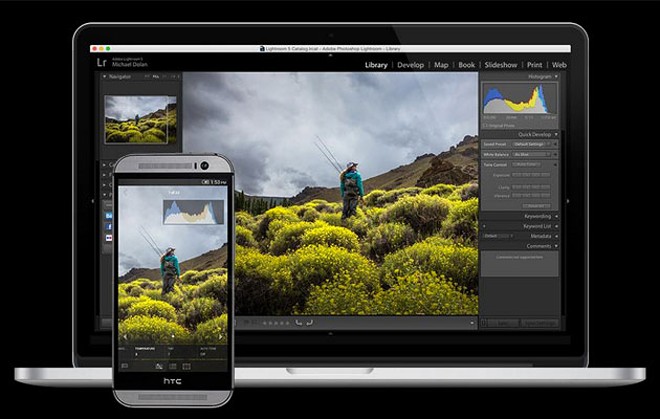
Now, a few month later, a Lightroom Android app is hitting the Play Store, but there are a few catches. First of all, as the title suggests the app is intended for smartphones and not tablets, meaning that it is actually optimized for small screens.
Adobe says a tablet version is in the works, but no deadline has been announced yet. Releasing a smartphone version first is kind of an odd choice, given that the editing software can really benefit from the extra screen estate. Furthermore the iOS application followed the much more logical path of coming out for iPad and consequently in a more “squeezed-in” iPhone variant.
The Lightroom Android app requires a fairly recent device to function properly. It runs on Android 4.1 Jelly Bean as a minimum and needs at least a 1.7GHz quad-core CPU. Just like the desktop version, the mobile Lightroom uses RAW files to create a preview version of around one or two megabytes. This of course is absolutely mandatory given the resources available on most handsets.
The original file is maintained, but having a 2,500-pixel wide, resized image really helps keep data plans happy and is a logical choice for on the go work. Still the app is very space-hungry and Adobe says that a minimum of 8GB need to be made available to Lightroom, so that it can freely move things around. Bear in mind that this refers to internal storage and not added SD card space.
Lightroom for Android is a free download from the Play Store, but using in does require a Creative Cloud subscription. It does not have to be a full membership though and the $10 a month photographic option is good enough.
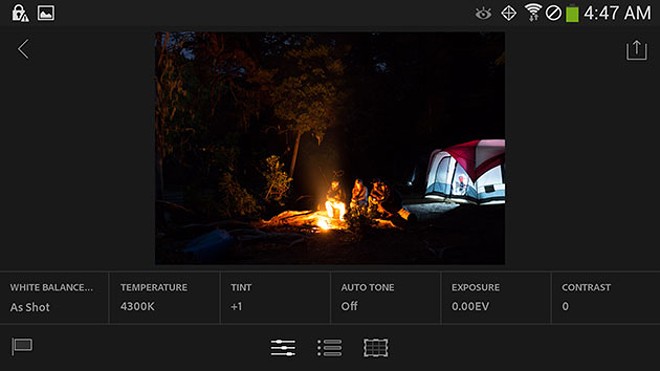
Adobe uses this account for automated background sync of edits, collections and metadata across devices. This functionality requires Lightroom 5.4 (or higher) on OS X or Windows and provides a lot of time savers, like automatic transfer of shots from the phone and universal access to Clod-stored files.
As already mentioned the Android version of Lightroom is pretty much identical to the iOS one and offers a basic set of functions, like color temperature, exposure, highlights and contrast. The software’s built-in commenting system is still not fully functional within Android, but developers promise a quick resolution in future updates.
Another big feature in the works is the extended support for custom presets, which currently both mobile apps lack. It is still unclear when such support will come along, but Adobe is really paying attention to its users who miss their own or purchased presets while on the road.
So if you are a fan of Adobe’s Lightroom and find yourself having to do a lot of quick photo work on the go be sure to check out the new Android mobile version on your headset and hopefully, pretty soon on a tablet as well.
Featured
Categories
- Mobile phones
- Mobile software
- Mobile computers
- Rumors
- Fun stuff
- Various
- Android
- Desktop software
- Featured
- Misc gadgets
- Gaming
- Digital cameras
- Tablets
- iOS
- Desktop computers
- Windows Phone
- GSMArena
com - Online Services
- Mobile Services
- Smart Watches
- Battery tests
- BlackBerry
- Social Networks
- Web Browsers
- Portable Players
- Network Operators
- CDMA
- Windows
- Headphones
- Hands-on
 Your verdict on Android M, iOS 9 and Watch OS 2.0
Your verdict on Android M, iOS 9 and Watch OS 2.0 HTC One M9+ preview
HTC One M9+ preview Benchmarking Asus ZenFone 2 ZE551ML with Intel Atom Z3580 SoC and 4GB of RAM
Benchmarking Asus ZenFone 2 ZE551ML with Intel Atom Z3580 SoC and 4GB of RAM Xiaomi Mi 4i battery life test
Xiaomi Mi 4i battery life test Oppo R7 battery life test
Oppo R7 battery life test
Comments
Rules for posting