You can now use handwriting input in Gmail and Google Drive
Google already offers handwriting input in its Mobile Search, Google Translate (on web, Android and iOS) and in Chrome but it’s now adding it to its Gmail and Google Drive services.
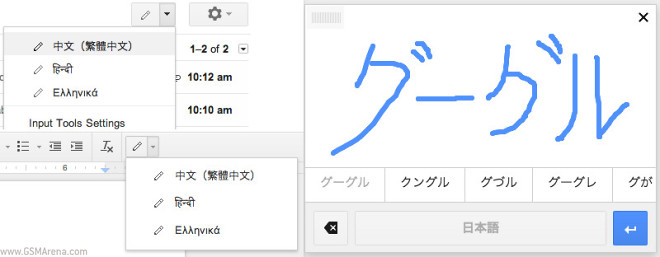
Currently handwriting input supports over 20 languages in Google Drive and over 50 in Gmail. In order to get handwriting input you need to enable it in input tools in either service.
If you’ve used handwriting in Google’s services then you’ll find nothing new. However if you haven’t, you should know you can use a finger on touch-enabled devices or your mouse or trackpad on standard devices and draw the letters or symbols and watch the software transform them into test. It’s really neat and works very accurately – go try it out.
Here’s a old demo, which should pretty much tell you what to expect from the new feature.
And if your language isn’t yet supported, Google adds new ones all the time so stick around.
Featured
Categories
- Mobile phones
- Mobile software
- Mobile computers
- Rumors
- Fun stuff
- Various
- Android
- Desktop software
- Featured
- Misc gadgets
- Gaming
- Digital cameras
- Tablets
- iOS
- Desktop computers
- Windows Phone
- GSMArena
com - Online Services
- Mobile Services
- Smart Watches
- Battery tests
- BlackBerry
- Social Networks
- Web Browsers
- Portable Players
- Network Operators
- CDMA
- Windows
- Headphones
- Hands-on
 Xiaomi Mi 4i battery life test
Xiaomi Mi 4i battery life test Oppo R1x battery life test
Oppo R1x battery life test Oppo R7 battery life test
Oppo R7 battery life test HTC One M9+ preview
HTC One M9+ preview HTC One E9+ performance benchmarks
HTC One E9+ performance benchmarks
Comments
Rules for posting