Apple releases OS X Lion 10.7.4 and Safari 5.1.7
Apple has released two new updates today, one for OS X Lion and the other for the desktop Safari browser. The OS X update brings Lion to 10.7.4 and includes some crucial security fixes.
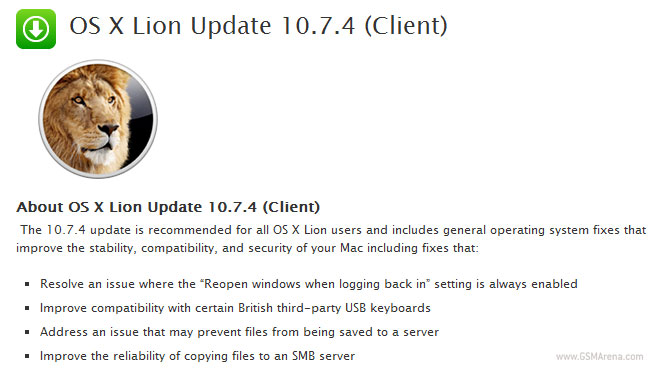
Recently OS X came under fire when the OS would display FileVault passwords in plain text file for users who upgraded from Snow Leopard to Lion and kept their FileVault settings. The issue has now been patched in the latest update.
Other things that Apple fixed includes the annoying issue where ‘Reopen windows when logging back in’ option was checked every time you shut down your Mac, even if you unchecked it the last time. Now, just like in Mountain Lion, the OS will remember your preference if you disable the option.
Other changes include:
- Improved compatibility with certain British third-party USB keyboards
- Addressed an issue that may prevent files from being saved to a server
- Improved the reliability of copying files to an SMB server
Head to Software Update on your Mac to download the latest update.
As for Safari, the 5.1.7 update brings improved browser performance when the system is low on memory and fix for an issue that could affect websites using forms to authenticate users. Both these changes are available on the OS X and Windows version of Safari, but there is one extra addition for OS X users. Safari on OS X will now automatically disable Flash Player if it does not include the latest security updates and will provide you the option to download it automatically.
You will get the option to upgrade to the new version from within Software Update on OS X or in Apple Software Update on Windows. Alternatively, you can download the latest version here.
Featured
Categories
- Mobile phones
- Mobile software
- Mobile computers
- Rumors
- Fun stuff
- Various
- Android
- Desktop software
- Featured
- Misc gadgets
- Gaming
- Digital cameras
- Tablets
- iOS
- Desktop computers
- Windows Phone
- GSMArena
com - Online Services
- Mobile Services
- Smart Watches
- Battery tests
- BlackBerry
- Social Networks
- Web Browsers
- Portable Players
- Network Operators
- CDMA
- Windows
- Headphones
- Hands-on
 Hot or Not: Android M, iOS 9 and Watch OS 2.0
Hot or Not: Android M, iOS 9 and Watch OS 2.0 Lenovo A7000 Preview
Lenovo A7000 Preview Your verdict on Android M, iOS 9 and Watch OS 2.0
Your verdict on Android M, iOS 9 and Watch OS 2.0 Benchmarking Asus ZenFone 2 ZE551ML with Intel Atom Z3580 SoC and 4GB of RAM
Benchmarking Asus ZenFone 2 ZE551ML with Intel Atom Z3580 SoC and 4GB of RAM Oppo R7 battery life test
Oppo R7 battery life test
Comments
Rules for posting