Want to root your Motorola Milestone XT720, let your carrier show you how
With the hundreds of different Android devices out there, there will always be those who feel they’ve been left out in the cold when the device they bought last year is stuck on last year’s firmware whilst everyone around them appears to be running the latest and greatest.
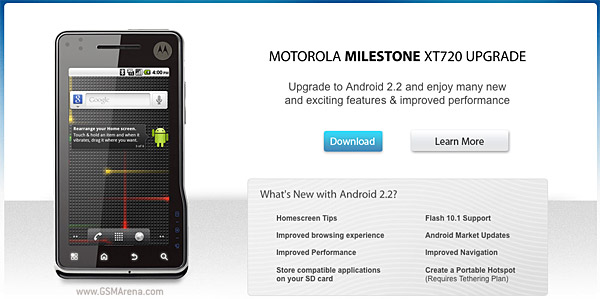
For owners of the Motorola Milestone XT720 on US regional carrier Cincinnati Bell, its been tough. They’ve been stuck on Android Eclair since day one for the past 12 months, whilst Froyo has been strutting its stuff and now Gingerbread is rubbing it in their faces too. For those customers determined enough and educated in the ways of rooting droids this probably hasn’t been so much of a problem as they enjoy Froyo like the rest of us. Those not so up for fiddling with files however have left well alone and had to make do without Flash 10.1 support, installing apps to the SD card and all the other Froyo benefits we now take for granted.
Cincinnati Bell have however recognized that such customers might be a little unhappy about all this, so what have they done? It’s not everyday that your own carrier recommends you do something that could void your warranty, incur all sorts of unwanted charges and brick your phone, but CB have created a how-to video for rooting your XT720 so such users can finally join in on all the fun. Of course they also show you how to backup your important data and at the end of it all, un-root your phone too. They wouldn’t want to get in trouble now would they?
It’s an odd story but just shows that sometimes the wrong way is the right way, if you see what I mean.
If any readers are Cincinnati Bell customers who want in on some shady Froyo goodness you can check out the update page here.
Featured
Categories
- Mobile phones
- Mobile software
- Mobile computers
- Rumors
- Fun stuff
- Various
- Android
- Desktop software
- Featured
- Misc gadgets
- Gaming
- Digital cameras
- Tablets
- iOS
- Desktop computers
- Windows Phone
- GSMArena
com - Online Services
- Mobile Services
- Smart Watches
- Battery tests
- BlackBerry
- Social Networks
- Web Browsers
- Portable Players
- Network Operators
- CDMA
- Windows
- Headphones
- Hands-on
 HTC One E9+ performance benchmarks
HTC One E9+ performance benchmarks Xiaomi Mi 4i battery life test
Xiaomi Mi 4i battery life test Lenovo A7000 Preview
Lenovo A7000 Preview Samsung Galaxy S6 updated to Android 5.1.1: exploring the differences on video
Samsung Galaxy S6 updated to Android 5.1.1: exploring the differences on video Benchmarking Asus ZenFone 2 ZE551ML with Intel Atom Z3580 SoC and 4GB of RAM
Benchmarking Asus ZenFone 2 ZE551ML with Intel Atom Z3580 SoC and 4GB of RAM
Comments
Rules for posting