Onavo for iOS review: Maximize your data plan
Do you run a tight ship when it comes to your mobile data plan? Perhaps you find yourself always going over and racking up a hefty excess on your bill? Maybe you’re just worried about data charges whilst you’re roaming? Well, Onavo Mobile have a solution. Sort of.

What their app actually does is genuinely pretty cool, on paper. It redirects any data you may have downloading to your iPhone, compresses it down on their cloud-servers and then spits it back out to you at a fraction of the size. What this potentially gives you is a whole heap more browsing freedom for your money as each item takes up a fraction of your data allowance compared to what it used to. The app can even segment how your data is spent and shows it all on a nice little color chart, which is handy, along with how much data you’ve already spent, of course. Video is the one aspect that Onavo can’t handle at this point in time, so don’t go watching YouTube on your travels, never say never though, even that might get included in time.
UPDATE 18.May: We were contacted by the Director of Marketing at Onavo and he was kind enough to clarify some of the points in our review regarding the Onavo performance.
• Regarding the data usage update cycles:
Over the past 2-4 days we made some improvements to our systems in order to address the growing user base and improve user experience. Apparently, you reviewed Onavo when we were making those upgrades, during which we delayed the update cycle to 60-90min, instead of every 5-15min – the normal refresh rate as stated on the screen (‘Bon Voyage’). Normal refresh rates will be visible within 12-36 hours. The amount of data (‘over 50MB) isn’t a trigger for displaying data usage or savings.
• Image quality:
Indeed Onavo is causing some pixelization of the images while the user is in ‘Savings mode’, as one of the techniques we employ to compress data and save money. In the upcoming app update (V1.1.1) we will provide the user more control over the actual compression process, including a sliding bar to select image quality.
Again, all about helping the user regain control over the data usage.
Tuning on the “savings” option means that the app is on track of your downloads. The app only compresses the downloads you do through your iPhone. But that’s pretty much the main thing you’re going to do anyway – download. It’s also got your email covered if you’re using a Microsoft’s Exchange setup (Gmail has an option to connect through that).

The UI of the app is quite simple and intuitive (native for most iOS apps) and you’ll feel at home in no time. At the bottom of the app interface you’ll find two tabs, labeled Data Saver, which is the primary screen from which you control the app and Reports, where you go to look at the detailed information about the data Onavo has saved so far.
The detailed month chart supposedly gives you the amount of saved megabytes out of the estimated total amount of downloaded data. Those are broken down into the particular apps and services that used them various services further down.
Ours, however didn’t work (on two separate iPhone 4s) and would only show the sample chart. We couldn’t find information on this but we’re guessing it has something to do with the fact we used up about 50MB or less. Perhaps it starts displaying information when you reach a certain amount. It’s still downright confusing though and the developer could’ve at least cleared the ambiguity up with a sentence in the app details on iTunes. Not well played, sir!
While turned on, the service actually makes your page loading times longer by a fraction so keep in mind that pages will load by as much as 20 seconds slower than without it. We did some tests on one and the same page, both with the optimizations turned on and off and on 3G and normal GPRS. On the slower network the page loaded for about 1:15 min, while without savings it clocked at 1:00 min.
Interestingly enough, when we turned on 3G the difference fell to about 5 seconds (00:27 min without onavo, 00:30 min with onavo). We also did a test using the Opera Mini (for the sake of being thorough) and it blew the Onavo out of the water by achieving a load time of 0:20 seconds with 3G speeds.
Opera Mini uses the same concept of server-side data compression and seems to have the upper hand in speed at least. The advantage Onavo gives you is that you can use their data crunching optimizations with the regular Safari browser, which is the far better choice in my opinion.
The actual effect Onavo has on your internet experience, we have to tell you it, most definitely, won’t go unnoticed. Pictures suffer the most here as they get compressed beyond what you would call Retina-worthy. We’ve prepared some screenshots of that effect so you can see it for yourselves. It’s not pretty.
The mainstay of my iPhone 4 browsing experience is the almost desktop quality of the webpages, I enjoy the web content without feeling as if I’m surfing on an HTC Wildfire. So this is the point at which you have to ask yourself if making all web images ugly beyond recognition is worth the lowered data traffic. I won’t bother you with my opinion but looking at it like a professional geek and not just a fanboy (which I actually am but don’t tell anyone) Onavio would’ve made sense only if it made the browser load speeds faster much like Opera Mini. And it doesn’t – it’s simple as that for me.
Still if you’re on a really tight budget, this app is just as good a bargain as you’re going to get. And I don’t blame you because data charges can be really costly.
Presently Onavo is only available to iOS users, but there are rumors of an Android version around the corner. If you’re interested, check it out on iTunes here, it’s free for a limited time!
Featured
Categories
- Mobile phones
- Mobile software
- Mobile computers
- Rumors
- Fun stuff
- Various
- Android
- Desktop software
- Featured
- Misc gadgets
- Gaming
- Digital cameras
- Tablets
- iOS
- Desktop computers
- Windows Phone
- GSMArena
com - Online Services
- Mobile Services
- Smart Watches
- Battery tests
- BlackBerry
- Social Networks
- Web Browsers
- Portable Players
- Network Operators
- CDMA
- Windows
- Headphones
- Hands-on

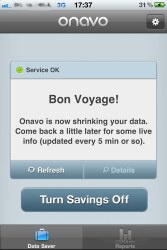








 HTC One M9+ preview
HTC One M9+ preview Samsung Galaxy S6 updated to Android 5.1.1: exploring the differences on video
Samsung Galaxy S6 updated to Android 5.1.1: exploring the differences on video Xiaomi Mi 4i battery life test
Xiaomi Mi 4i battery life test Benchmarking Asus ZenFone 2 ZE551ML with Intel Atom Z3580 SoC and 4GB of RAM
Benchmarking Asus ZenFone 2 ZE551ML with Intel Atom Z3580 SoC and 4GB of RAM HTC One E9+ performance benchmarks
HTC One E9+ performance benchmarks
Comments
Rules for posting