Sony Ericsson teaches you kernel building and how to flash it to your SE smartphone
The Sony Ericsson Developer Blog recently published details including a step by step walk-through showing code-savvy users how to build and then flash their own custom Linux kernels onto their Sony Ericsson Android devices.
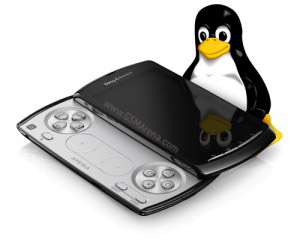
Building on feedback taken from forums such as XDA, the walk-through aims to help users get around troubles such as building and flashing your own custom image (if you are into that sort of thing).
Once you’ve unlocked the boot loader, the walk-through shows you how to build a kernel and configure compatibility with the ARM architecture used on Sony Ericsson handsets. It then progresses to creating your custom image and finally flashing it to your device. There’s a whole host more information on what to do and how it works in the source article but it’s great to see companies like Sony Ericsson opening up their devices in this way and a shame that more don’t. What’s more, it’s great Sony Ericsson is embracing the open-source dev community and is trying to be as friendly as possible.
Sony Ericsson are quick to remind prospective coders that if they plan on carrying out any of these actions, there’s no going back. A flashed devices stays flashed and it will also most certainly void your warranty. Still interested? The full guide and links to the necessary software can all be found in the source. Assuming your device is one of the 2011 models, go unlock your boot loader and get coding.
Featured
Categories
- Mobile phones
- Mobile software
- Mobile computers
- Rumors
- Fun stuff
- Various
- Android
- Desktop software
- Featured
- Misc gadgets
- Gaming
- Digital cameras
- Tablets
- iOS
- Desktop computers
- Windows Phone
- GSMArena
com - Online Services
- Mobile Services
- Smart Watches
- Battery tests
- BlackBerry
- Social Networks
- Web Browsers
- Portable Players
- Network Operators
- CDMA
- Windows
- Headphones
- Hands-on
 Lenovo A7000 Preview
Lenovo A7000 Preview Samsung Galaxy S6 updated to Android 5.1.1: exploring the differences on video
Samsung Galaxy S6 updated to Android 5.1.1: exploring the differences on video Benchmarking Asus ZenFone 2 ZE551ML with Intel Atom Z3580 SoC and 4GB of RAM
Benchmarking Asus ZenFone 2 ZE551ML with Intel Atom Z3580 SoC and 4GB of RAM Hot or Not: Android M, iOS 9 and Watch OS 2.0
Hot or Not: Android M, iOS 9 and Watch OS 2.0 HTC One M9+ preview
HTC One M9+ preview
Comments
Rules for posting