How to take better shots with your Sony Xperia Z? Use Burst mode!
Through the last couple of days we received numerous tips that Sony’s Xperia Z Burst Mode takes pictures with better quality than the ones snapped when using the default Normal or Superior Auto setups.

We decided to look into that and gave the Burst Mode a proper try. The results came out quite surprising (or not, if you have read those threads discussing the issue) – the Burst mode shots are quite different from those produced in Normal and Superior Auto mode. It’s obvious that the post processing applied to the different camera modes is quite different, but surprisingly, we like the Burst mode output better.
You can choose between three levels of speeds for the Burst Mode in the Sony Xperia Z – high (0.9MP), middle (9MP) and low (2MP) and all of them produce images with 16:9 aspect ratio. And yes, we have no idea why the slower burst mode has lower resolution than than the middle one either, but that’s not the point here. Here’s how the 9MP burst shots compare to the ones produced in the full-res Auto mode.

It’s obvious that the Sony Xperia Z doesn’t apply as aggressive noise reduction to the pictures taken with the Burst Mode, which means they end up slightly noisier but with much more fine detail. Even though they work with identical raw material, the noise reduction on the Normal samples smears quite a lot of detail as it tries to keep noise under control. Surprisingly, despite its aggressive approach, the noise reduction doesn’t do all that great a job with the noise itself and there are still visible color patches in the shots taken in Normal mode.
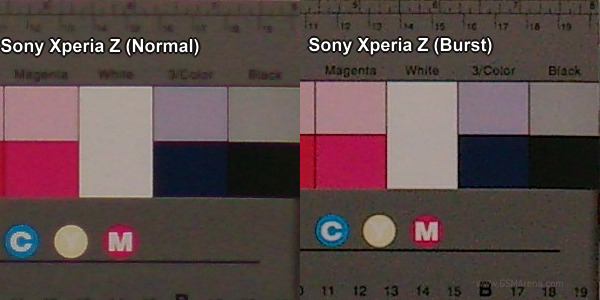
It sounds odd, but Sony’s post-processing algorithms are actually worsening the samples’ per-pixel quality, instead of improving it. So, if the wide 9MP shots are OK for you and you plan on doing some pixel-peeing later on, then you might be better off using Bust Mode (yes, you can snap just a single picture with it). The flash works with Burst too, so you are probably good to go even in the low-light scenes.
Here are the full-res samples to see for yourselves.




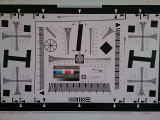

Sony Xperia Z (Normal) • Sony Xperia Z (Burst)
We really hope Sony does something about it, as it’s obvious that quite a lot of people prefer the Burst mode samples. It’s just not fair to have to sacrifice a quarter of the resolution to get the unprocessed look – there should simply be a setting about it, allowing you to get the full potential of what might be a snapper more capable than we all suspected. Your move, Sony.
Thanks to everyone who sent this in!
Featured
Categories
- Mobile phones
- Mobile software
- Mobile computers
- Rumors
- Fun stuff
- Various
- Android
- Desktop software
- Featured
- Misc gadgets
- Gaming
- Digital cameras
- Tablets
- iOS
- Desktop computers
- Windows Phone
- GSMArena
com - Online Services
- Mobile Services
- Smart Watches
- Battery tests
- BlackBerry
- Social Networks
- Web Browsers
- Portable Players
- Network Operators
- CDMA
- Windows
- Headphones
- Hands-on
 Benchmarking Asus ZenFone 2 ZE551ML with Intel Atom Z3580 SoC and 4GB of RAM
Benchmarking Asus ZenFone 2 ZE551ML with Intel Atom Z3580 SoC and 4GB of RAM Xiaomi Mi 4i battery life test
Xiaomi Mi 4i battery life test HTC One M9+ preview
HTC One M9+ preview Lenovo A7000 Preview
Lenovo A7000 Preview Oppo R1x battery life test
Oppo R1x battery life test
Comments
Rules for posting