Google adds preview pane to Gmail, makes us wonder what took it so long
The Google dev team announced a new feature for the Gmail web interface. The world’s most popular mailbox just got a preview pane, which allows you to check out an email without opening.
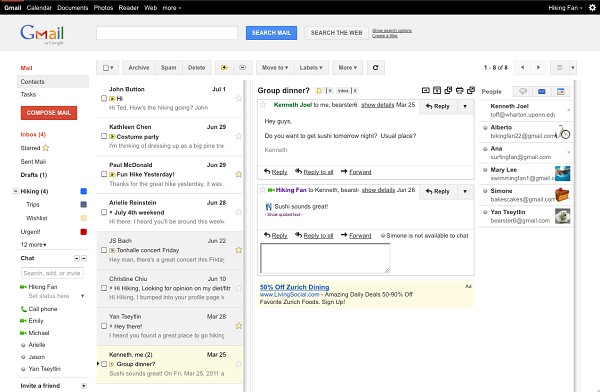
It’s almost hard to believe that this feature, which has been available on most desktop email clients and even the web interfaces of some competing mail services for a while now, is only now making its way to Gmail.
To enable this you will need to enter the Labs tab in Gmail Settings, where you’ll see a toggle button in the top right corner of your message list, which lets you switch between preview and list views.
There’s an option to keep the preview pane on the side or, if you prefer, on the bottom of your screen. You can also set the interval after which a previewed message is marked as read. The default is three seconds, but you can switch it to whatever feels natural to you.
Featured
Categories
- Mobile phones
- Mobile software
- Mobile computers
- Rumors
- Fun stuff
- Various
- Android
- Desktop software
- Featured
- Misc gadgets
- Gaming
- Digital cameras
- Tablets
- iOS
- Desktop computers
- Windows Phone
- GSMArena
com - Online Services
- Mobile Services
- Smart Watches
- Battery tests
- BlackBerry
- Social Networks
- Web Browsers
- Portable Players
- Network Operators
- CDMA
- Windows
- Headphones
- Hands-on
 HTC One M9+ preview
HTC One M9+ preview Samsung Galaxy S6 updated to Android 5.1.1: exploring the differences on video
Samsung Galaxy S6 updated to Android 5.1.1: exploring the differences on video HTC One E9+ performance benchmarks
HTC One E9+ performance benchmarks Lenovo A7000 Preview
Lenovo A7000 Preview Your verdict on Android M, iOS 9 and Watch OS 2.0
Your verdict on Android M, iOS 9 and Watch OS 2.0
Comments
Rules for posting